DFU mode
To put the DragonDinghy into DFU mode:
- Apply Power - either via the main 24V input or via USB and the 5V USB jumper, circled in pink
- Ensure that the 5V, 5VL and 3.3V LEDs are lit (circled in light blue)
- Hold BOOT, tap RESET, release BOOT (circled in red)
- DFU mode is indicated via the DFU LED (circled in green)
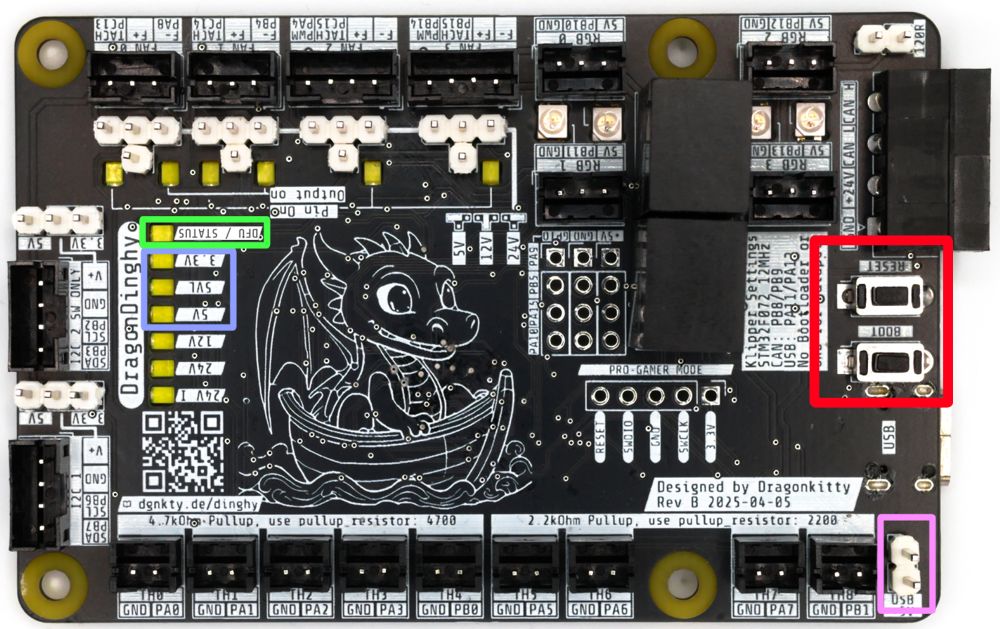
Katapult Config
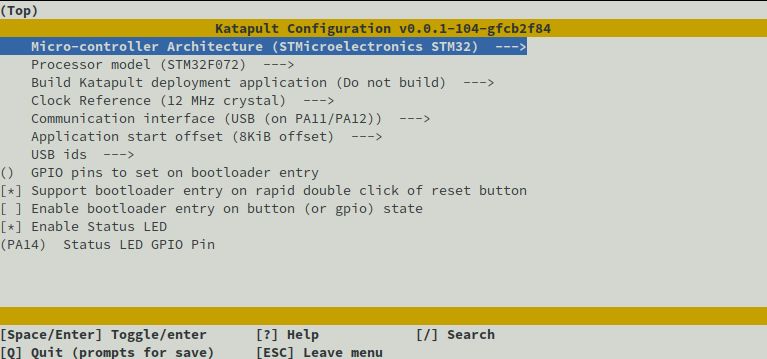
Klipper Config
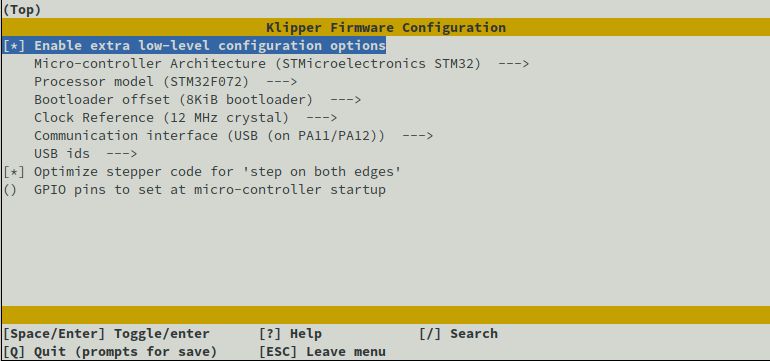
Additional Info
Manual and schematic and other info can be found at https://github.com/xbst/AFC-Lite/tree/master